You can create an “order placed” goal in Infusionsoft using the API goal.
You can find the API goal near the bottom of the “Goals” section:
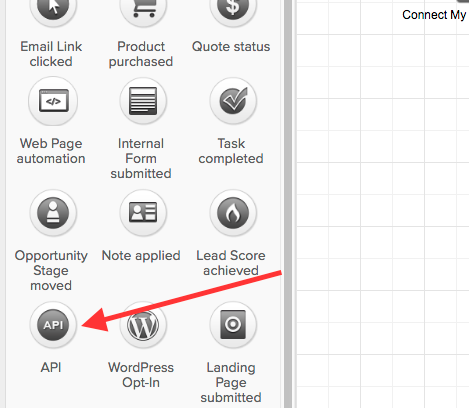
Once the API goal is added, double-click on the goal to update the settings. Use “CMS” as the “Integration” value and “PurchaseMade” as the “Call Name” value as shown in the example below:
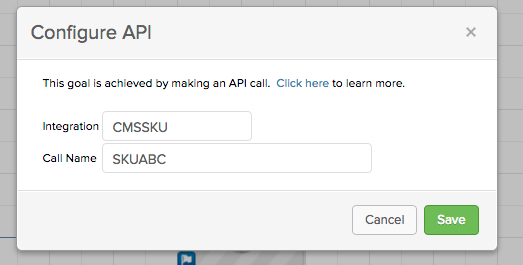
Once published, this goal will be triggered each time the customer places an order in your store.
Note, for Connect My Sales users prior to 11/2017, alternate API goal settings may be required.
